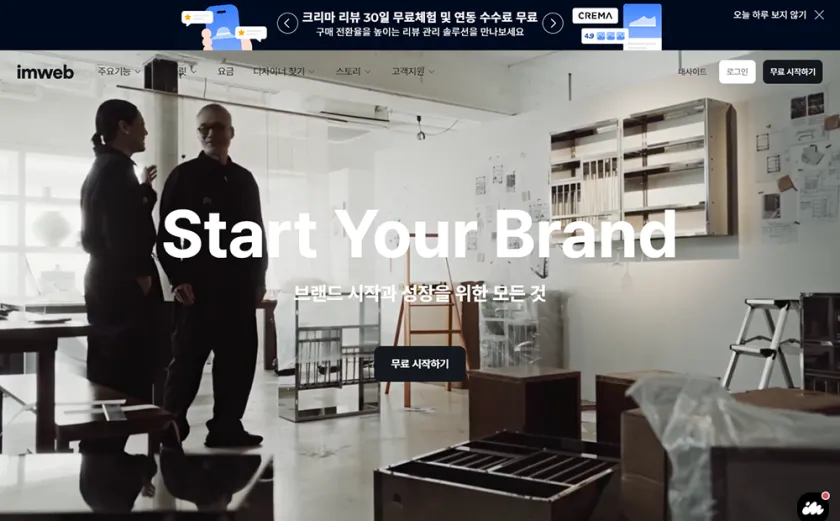Customers judge a company's credibility based on the quality and professionalism of its design, making the website crucial for shaping the visual image of the company. However, even without professional technical skills, there are many ways to easily create a website.
Introducing a "sign-up service" where you can create a website and make it immediately accessible to users just by signing up, without the need for a separate web hosting server and domain.
Naver modoo!
It is a website creation service developed by Naver, boasting "Easily create a website for free."
Users can utilize various pre-set design layouts/templates to create individual pages. Additionally, it allows for easy registration on Naver search and maps.
However, due to its focus on mobile website design, the appearance on PC screens may seem somewhat awkward.
https://www.modoo.at 
Google Sites
This is a free website creation tool provided by Google.
For detailed instructions on using the service, refer to "Getting Started with Google Sites" on Google Sites.
https://sites.google.com 
Notion website
Notion is a service that supports collaboration for individuals and organizations, allowing for various purposes such as simple note-taking, project management, document creation, and database creation. Leveraging these features, it's possible to easily create a company website using Notion.
https://www.notion.so 
Creating a website using Naver modoo, Google Sites, or Notion is the simplest and easiest way.
However, due to their simplicity, there are many limitations in terms of design and functionality, making them less ideal for business use.
The services to be introduced below are also 'no-code' authoring tools that allow non-professionals without coding knowledge to create websites.
These services offer the ability to create more advanced websites while providing high-quality design templates, e-commerce capabilities, web marketing features like search engine optimization (SEO), and customer support for users.
Wix
Wix is a website creation tool that allows users to design websites using a drag-and-drop interface without the need for coding knowledge.
While it can be used for free, to fully utilize various features, including e-commerce capabilities for creating online stores, users may need to subscribe to a paid plan.
https://ko.wix.com 
Imweb
Similar to Wix, "Imweb" is a website creation tool that allows users to easily create websites or online stores based on various templates.
It can be used for free, but to use it for business purposes, users may need to utilize a paid plan.
https://imweb.me 
Cafe24 e-commerce platform
Cafe24 is a service that allows you to operate a professional online store almost for free.
It supports the creation and operation of online stores in various languages such as Korean, English, Chinese, and Japanese. Additionally, it provides excellent management features with both free and paid design templates, as well as support for payment, shipping, and marketing.
https://www.cafe24.com 
In addition to Cafe24 for building online stores, there are other professional services available for building e-commerce websites such as 'Sixshop', 'MakeShop', 'NHN Covers (formerly GODO Mall)', 'Shopify', and more.
For online stores, there are many important considerations beyond just site design, such as the range of electronic payment support, convenience of management functions, integration with external services, and more. Additionally, since user registration is essential for online store visitors, it's important to verify the extent of support for data migration when considering changes to services in the future.
Even with no-code services, having some coding knowledge can help you create a better website. For example, with 'Cafe24 Shopping Mall' mentioned earlier, you can use the 'Smart Design Easy Editing Tool' based on no-code principles, but many users still opt to code directly to enhance design quality.
The tools below allow for editing web documents like HTML, CSS, or basic programming skills, making them useful solutions for those who want more control. They are 'self-hosted services' where you install open-source software to use them.
WordPress
WordPress is the most widely used open-source content management system (CMS) globally, allowing the creation of blogs, websites, and online stores. With a wide range of themes and plugins available, even non-professionals can create outstanding websites.
Apart from WordPress.com, many hosting providers offer WordPress-installed hosting services, making it convenient to get started.
https://wordpress.com 
GnuBoard, YoungCart
It is an open-source content management system (CMS) based on a bulletin board system (BBS) that is widely used in South Korea.
With excellent bulletin board functionality, it is easy to create member-based community services and provides all the essential features for running an online store, which has kept it popular for a long time.
https://sir.kr